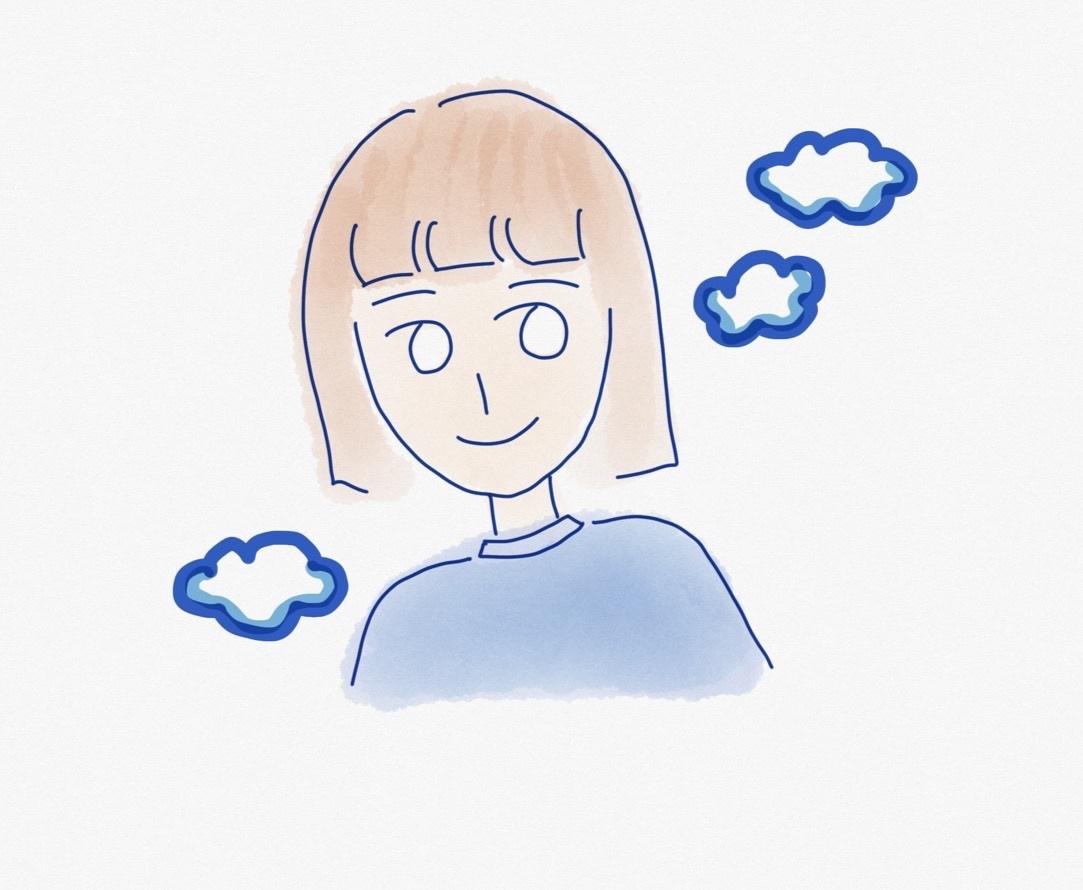| 일 | 월 | 화 | 수 | 목 | 금 | 토 |
|---|---|---|---|---|---|---|
| 1 | 2 | 3 | ||||
| 4 | 5 | 6 | 7 | 8 | 9 | 10 |
| 11 | 12 | 13 | 14 | 15 | 16 | 17 |
| 18 | 19 | 20 | 21 | 22 | 23 | 24 |
| 25 | 26 | 27 | 28 | 29 | 30 | 31 |
- 안양고기
- 인덕원역맛집
- 릿코드
- 제주볼거리
- 코딩테스트
- 제주놀거리
- 인덕원존맛
- 강남역맛집
- 개발자취업
- 인덕원고기집
- 코딩테스트사이트
- 안양맛집
- 코테사이트
- 프로그래머스코딩테스트
- 삼성역맛집
- 인덕원맛집
- 알고리즘
- 평촌카페
- 인덕원카페
- 내돈내산
- 제주맛집
- 코딩테스트사이트추천
- 개발자알고리즘
- 인덕원고기
- 아마존릿코드
- 구글릿코드
- 알고리즘해시
- 애플릿코드
- 프로그래머스
- 삼성맛집
- Today
- Total
민여위-
[UE4] 언리얼엔진4 설치 및 빌드 본문
1. Github 사이트 접속
GitHub: Where the world builds software
GitHub is where over 65 million developers shape the future of software, together. Contribute to the open source community, manage your Git repositories, review code like a pro, track bugs and feat...
github.com
2. Github에서 Epic Games 검색해서 아래 repo 클릭
https://github.com/EpicGames/Signup
GitHub - EpicGames/Signup: Information about signing up for a free Epic Games account, and getting access to UnrealEngine source
Information about signing up for a free Epic Games account, and getting access to UnrealEngine source code. - GitHub - EpicGames/Signup: Information about signing up for a free Epic Games account, ...
github.com
3. EpicGames 가입 및 Github 계정 연결
- EpicGames 로그인 후 우측 상단 프로필 클릭 - 연결 - 계정 - Github 연결
- 이메일로 온 인증 완료 후 https://github.com/EpicGames/UnrealEngine repo로 접근
4. UnrealEngine repo에서 Download zip 후 압축해제
- 되도록 SSD에서 하는 것이 좋음.
5. UnrealEngine 설치를 위해 Setup 파일 우클릭 - 관리자 권한 실행

6. VisualStudio 2017 이상 버전 설치
- https://visualstudio.microsoft.com/ko/
Visual Studio IDE, 코드 편집기, Azure DevOps 및 App Center - Visual Studio
Visual Studio 개발 도구 및 서비스를 통해 플랫폼과 언어를 쉽게 개발할 수 있습니다.Mac 및 Windows 코드 편집기, IDE 또는 Azure DevOps를 무료로 사용해 보세요.
visualstudio.microsoft.com
7. GenerateProjectFiles 우클릭 - 관리자 권한 실행
- 실행 완료되면 UE4 프로젝트 파일이 생김
- 예제 파일을 다운받으려면 EpicGames 런처를 설치해서 그걸 통해 받으면 된다.
8. UE4 솔루션 파일 실행
- Engine-UE4 시작 프로젝트로 설정
- 아래 빌드 타입 우클릭 후 사용자 지정

- 명령 - 도구모음 표준으로 설정 - 솔루션 구성 - 선택사항 수정 - 너비 130으로 하게 되면 언리얼에서 지원하는 빌드타입 중 가장 긴 글자에 맞춰 설정됨.

9. 빌드 실행
'Tech' 카테고리의 다른 글
| [프로그래머스] 완주하지 못한 선수 (해시, 코딩테스트) (0) | 2021.09.30 |
|---|---|
| [Javascript] Chrome App - Momemtum 만들기 (0) | 2021.08.21 |
| [Javascript] 자바스크립트 기초 (0) | 2021.08.18 |
| [Leetcode] 릿코드 활용 / 코딩테스트, 알고리즘 (1) | 2021.07.11 |
| [Linux] 개요 (0) | 2021.04.03 |